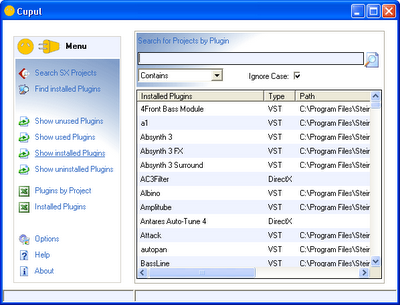Click Show installed Plugins on the menu
A list of installed Plugins is displayed. Note, this is only installed Plugins that are displayed, so Plugins that are used by a Project but not installed will not be shown.
Other details shown are the Plugin type (VST or DirectX) and, if it’s a VST Plugin, the path. This detail is shown for a VST Plugin in case you want to delete it. To go to the folder, double click on the row.
Click on a column to sort the results by that column.
Next, Show uninstalled Plugins
Tables of contents