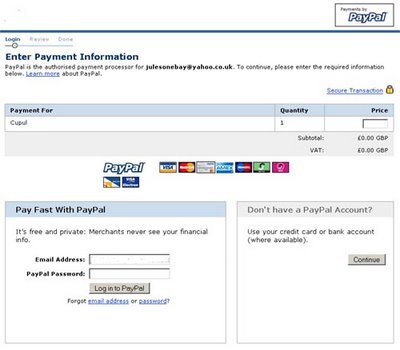Thanks for offering to donate! (or did you just click the wrong button?)
If you make good use of Cupul, I’d really appreciate a small donation if you can afford it. I’ve lived in
To the right of this page, you’ll see a donate button. Click that and, depending on your browser, you’ll be presented with one of two screens.
(1) If you get this screen,
Enter the amount, in sterling, that you’d like to donate; for a currency converter go here. If you’re a PayPal user, you can enter your email address and PayPal Password and then click Continue. If you prefer to pay by credit/debit card, click the Continue button in the box headed “Don’t have a PayPal account?”. You’ll then be presented with a screen to enter you credit/debit card details.
(2) Alternatively you may be presented with this screen,

Enter the amount, in sterling, that you’d like to donate; for a currency converter go here. If you’re a PayPal user, select “PayPal” and you’ll then be able to log on to PayPal. If you prefer to pay by credit/debit card, select “Pay by Credit Card”, fill in the payment details and click Continue.
Contact me if you have any problems.